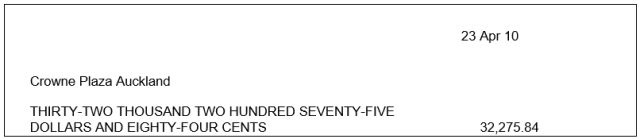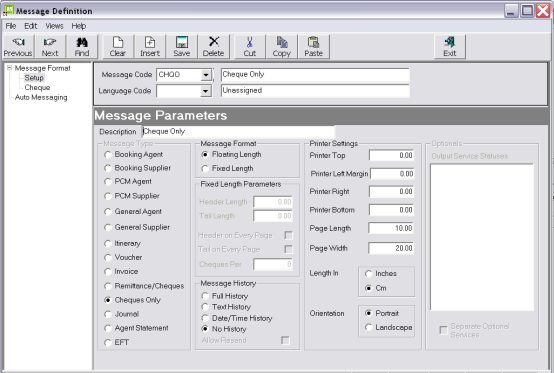
(continued from Remittance/Cheque)
Printing cheques only is not common. In general, cheques only are continuous stationery, printed on a dot matrix (rather than a laser) printer. This in itself can present challenges, and normally requires a special form to be set up in Windows (Printers & Faxes> File> Server Properties> Forms).
The Cheque Only format type only has two sections: Setup and Cheque.
Screen Shot 217: Cheque Only Message Setup Screen
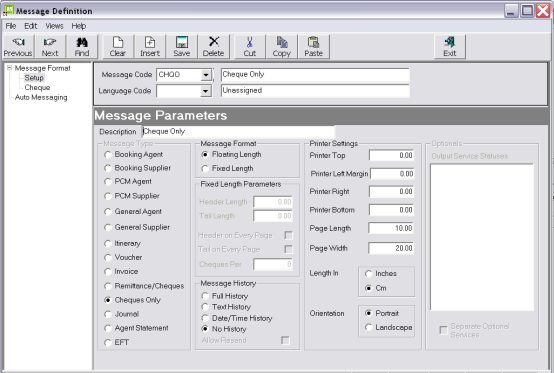
The Setup screen does not have to be set as a Fixed Length if the stationery is continuous, since the dimensions of the cheque stationery can be placed in the Page Length and Page Width fields.
|
|
Fixed Length must be used if there is more than one cheque per page. |
|
|
If continuous stationery is used and is being printed to a dot matrix printer, it is likely that the printer page width and page length parameters will have to be altered to suit the stationery, since Windows Forms do not override embedded printer settings. |
Example 100: Cheque Only Cheque Section
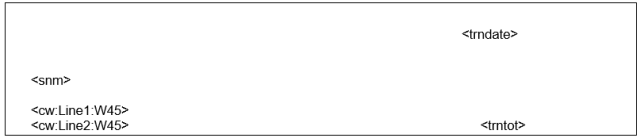
The following substitutions will be made in the Total:
<trndate>Transaction (cheque) date
<snm>Supplier Name master.
|
|
If the supplier is not connected to a Master Supplier, the messaging system will fall back to the Supplier details. |
<cw>Cheque Words. The amount of the cheque in words. :Line1/Line2 = The position of the two lines outputting the cheque words. :W45 = the maximum width of each of the cheque word lines is limited to 45 characters.
|
|
cw:line1 and cw:line2 have been used in this example because the numeric amount (<trntot>) is to be printed on the same line as the second line of words. |
<trntot>Transaction (cheque) total amount.
Example 101: Cheque Output